The current version of medialoopster Media Asset Management focuses on the enhanced creation and editing functions for project assets.
In addition, there are new options for the use of custom metadata fields.
Highlights
New project asset features
With the current release medialoopster Media Asset Management offers new features that help you to organize your content much more easily into project assets.
Create and extend
From now on it is possible to create project assets from favorite lists and search results in the medialoopster browser interface. In addition, existing project assets can be extended by adding media assets.
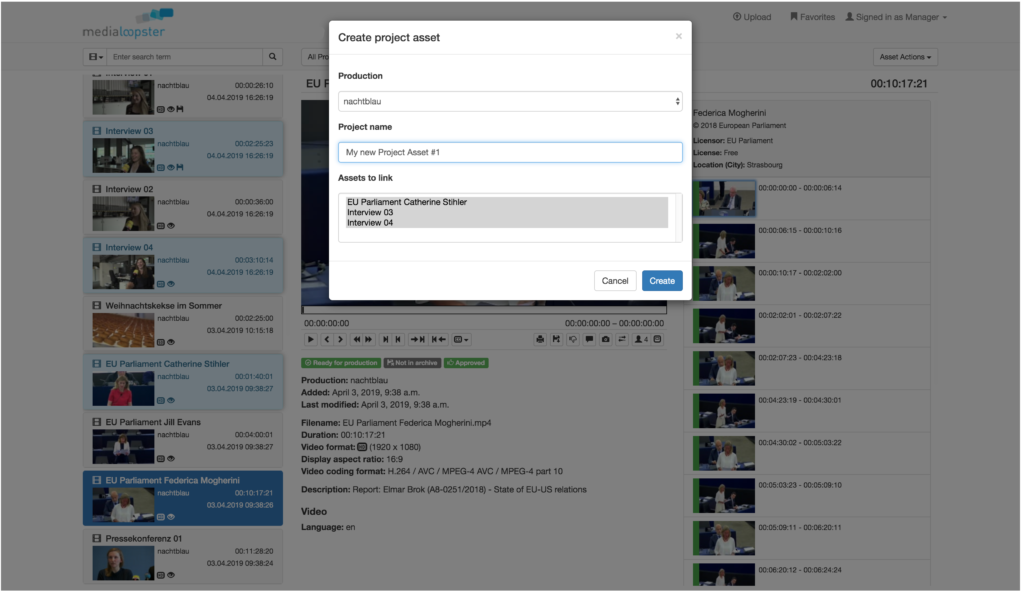
This allows you to group media assets permanently into material collections that can be described with individual metadata and used for further workflows.
Display of project assets
Also the display of project assets has been improved. For example, the project asset view now provides more information about the containing media assets.
Enhancement of custom metadata fields
You can now assign different data types to custom metadata fields. These data types are:
- Text
- Date
- Datetime
- Select
- Autocomplete combo box
This makes it considerably easier to assign custom metadata in the browser interface. In addition, the quality of the metadata can be increased by using predefined metadata values.
Performance improvements for face detection
The loading performance of face detection data has been significantly increased. In addition, the display of person icons and bounding boxes has been improved.
Further improvements
- The asset transfer name can now be accessed via a parameter in XSL stylesheets.
- Abbreviated asset names in search results are now displayed in full length by tooltips.
- Immediate restore of media assets linked to project assets does not require the configuration of a separate periodic task.
- In the administration interface, the actions buttons are now more accessible.
- With Ingest Control, possible storage delays are taken into account, which could previously lead to assets not being created.
- In the API, asset hold durations can now be filtered by context name.
Bug fixes
- In the German search configuration, underscores are not handled as token separators.
- Activating the metadata editing mode may fail in some cases.
- In some cases, the display of the ingest recording duration is incorrect.
- An asset cannot be indexed or deleted if it does not belong to a production.
- Users cannot be disabled in the administration interface.
